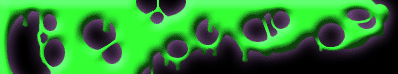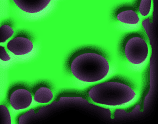Clicking on any of the font links below will open
a new window to the site which contains these fonts.
How to install Fonts:
1) Download the fonts to your desktop (most will be in zip files).
2) Open any zip files and transfer ONLY the files that are
labeled as True Text onto your desktop (do NOT try to drag them from the zip file to the Fonts folder -
it will NOT transfer that way).
3) Open your FONTS folder (in Windows, click the START buttom
at bottom left of your screen and do a search for FONTS).
4) Now drag all of the fonts from your desktop into the Fonts folder and close the
folder.
5) Then be sure to trash all fonts files on your desktop.
Your fonts should now appear when you use Word or Paint or other such programs. Please let us know if any of these links do not
work so that we may repair them promptly.